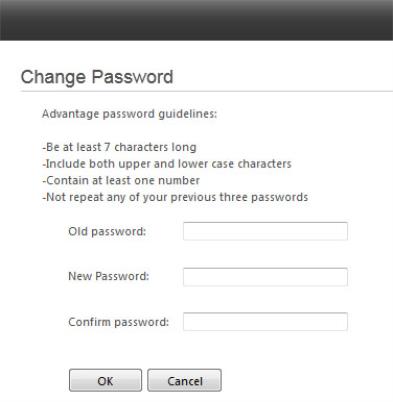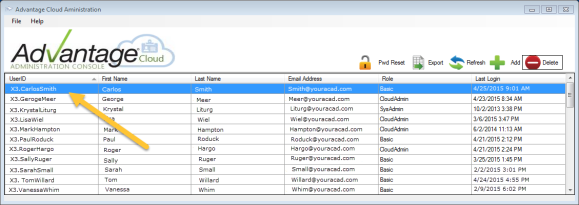Open the Cloud Admin tool and click Add . The Create New User screen appears.
In the Create New User screen, fill in the appropriate information for each field. Select the appropriate User Role for the user that you are creating.

| Field | Special Instructions |
| User Name | Enter your username. You will notice that by default, the first two characters of your school code and a period (example: "SS.") appear in the username field. User names must be unique. |
| First Name | Field is required and only accepts alphabetical characters. |
| Last Name | Field is required and only accepts alphabetical characters. |
| Phone | Field is optional. |
| Field is required and must be a valid email address. | |
| User Role | Field is required and defaults to the Basic role. See the Cloud User Role topic for more information about User Roles. |
Click Add User once you have entered all of the necessary information for the new user that you are creating. The user receives a system-generated email notification containing a URL link and a temporary password.
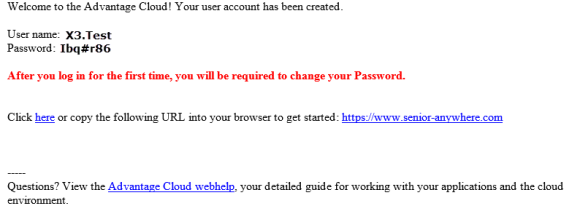
The user must navigate to https://www.senior-anywhere.com. They would then use the temporary password to log in. The system immediately prompts the new user to change the password to gain access to https://www.senior-anywhere.com.